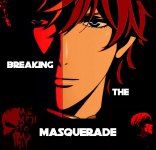SourDaiDai
Active member
- Joined
- Mar 9, 2019
- Messages
- 28
- Points
- 43
When making your covers (or commissioning) :
[If you want, post some of your favorite works below!]>ヾ(≧∇≦*)ゝ
- How big do you make your canvas?
- Do you uses the Pixels or Inches setting?
- What program do you use?
- What do you use to draw? Drawing Tablet? Mouse? Phone? Normal Pencil?
- Do you download brushes? Make your own? Or just use the ones provided?
- What's your Favorite brush?
- Do you prefer Hard Brushes or Soft Brushes?
- Colour schemes?
- Do you Eye Ball the colours or just Eye Dropper it?
[If you want, post some of your favorite works below!]>ヾ(≧∇≦*)ゝ