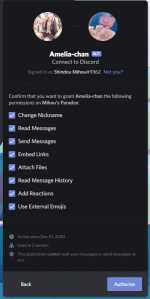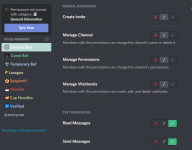Mihou
Firefly—
- Joined
- Mar 18, 2020
- Messages
- 297
- Points
- 103
Incomprehensive Guide on Setting up RSS Feed for your Discord on ScribbleHub. (v2)
Hello~ It's me, little Mihou here, to bring you a new comprehensive guide on how to set up RSS Feed for your Discord Server, first and foremost, this is my edition of the original thread (https://forum.scribblehub.com/threads/comprehensive-guide-on-setting-up-rss-feed-for-your-discord-on-scribblehub.410/) which featured MonitoRSS, but unlike the original thread, this one will feature my own Discord bot I built.You may not be wondering why I built one myself, well, the main reason was because of the paywall MonitoRSS has for its feeds which is 5 feeds per server which were not really enough for my server since I wanted to place feeds for some authors I knew. As such, I created from scratch an RSS bot named Amelia-chan (cause Amelia is not allowed in Discord apparently since there are too many people with Amelia).
Let me first copy the parts that will help you understand what an RSS feed is.
What is an RSS Feed?
An RSS feed is basically a way to easily distribute a list of headlines, update notices, and sometimes content to a wide number of people. This is for the authors who have a discord server of their own. Usually, you would have to go through the hassle of posting chapter updates to your discord manually, but with RSS Feed it will automatically post them as soon as your book is seen on the Scribblehub website.
Cool, How to get started?
This guide will assume that you already have your Discord server setup with all the roles, channels, and permissions, etc. as I do not want to talk about such a long topic, and with that in mind, let us get started.
1. Invite the bot to your server.
The first step in the list is to invite the bot onto your server of choice, the instant direct link to invite the bot (https://discord.com/api/oauth2/auth...cope=bot applications.commands&prompt=consent), make sure you give her all the permissions she needs.
2. Give the bot permission to message at your destined channel.
As the title implies, many servers tend to lock the channel they want to place the feeds on to only bots of certain roles, the only permissions that Amelia-chan really needs on the destined channel is Send Message and Read Message which is about that much, only.
3. Register the story or the user.
Unlike MonitoRSS which is focused on RSS for anything, Amelia is more focused on ScribbleHub only as such the bot doesn't have any commands to register URLs for feeds, instead, the bot herself will fetch the RSS URL and etc for you with the help of my main bot's (Mana's) library [Amatsuki].
To register an author to the RSS feed (basically add all RSS feeds from all the stories the author has), all you have to do is use this simple command:
a.register user [@channel] [the author's name]
For example, I want to register myself onto my updates channel, all I have to do is use the command:
a.register user #updates Mihou
It should respond with something amongst the likes of this, if there are multiple users found on searching the user "Mihou", it will then allow you to pick which one through the use of reactions, for example.
All you have to do is press either the forward or back reaction and once you found your exact user, simply press on the thumbs up reaction and it should reply with this if it got the RSS URL and registered it.
You can verify it yourself by using the feeds command which should reply something like this.
The method for stories is also the same, except for the command which is a.register story [#channel] [story name], the procedures are exactly the same as the first one, etc which should be simple.
5. Subscribe a role, or unsubscribe a role to the feed.
You may be wondering why is there something called "Roles subscribed" on the feeds command, that is because you can subscribe several roles to a feed, so those roles will be pinged whenever a new update comes out. And to do this is simple, all you have to do is use the command, a.subscribe [feed unique id] [roles]
Be sure to mention the roles, otherwise, it will reject your command. For example, if I wanted to subscribe Yuri Updates to my feed, all I have to do is use a.subscribe 9714 @Yuri Updates
You can do add multiple roles in a single command (I was just lazy at that time).
To unsubscribe a role is the same method except, the command used is a.unsubscribe [feed unique id] [roles]
Now, you may be wondering what is a feed unique id? A feed unique id is the bot's way of keeping track of all the feeds it has,
it is different from the original feed id you receive.
To find your feed unique id, (this assumes you already added a feed), you simply do a.feeds and
you should be able to get your feed unique id (shown on the picture below, which is 9714 for my case).
To remove a feed, simply do a.remove [feed unique id] [#channel] and it should remove it.
(image example).
And that should conclude everything you need to know about how to use the Amelia-chan bot to add a story or an author's RSS to your
own Discord server, if there are any questions, feel free to ask and I will answer them as soon as possible.
Here are some additional information about the bot:
- The global refresh rate for every RSS feed is 10 minutes (starting from when the bot came online).
- There is, at the moment, no limit to how many feeds you add (though, this may change in the future depending on server resource usage).
- The bot is hosted on my server, along with my other bot (Mana), and the server hosting the two of them is way too overkill
for their usage but that may change depending on how many feeds Amelia may have to do in the future.
- This bot, despite being focused on ScribbleHub, is not affiliated with ScribleHub.
Any inquiries, issues with the bot, please message me on my Discord server (https://discord.gg/SWj44TB) [not that there is any other you can message anyways since there is only one developer for this bot :cough:]
Fun fact: my other bot can also search SH users, stories, see trending, rankings and also a fairly popular Yuri (GL) image bot--- go look at her ;) (https://manabot.fun).
Attachments
Last edited: