- Joined
- Dec 21, 2018
- Messages
- 710
- Points
- 133
Another new feature! From the chapter page, you are now able to search the whole novel, add text selection to a multi-quote queue and directly quote what you selected from the chapter with one click.
To get started, just select any text from the chapter and a menu will popup like below:
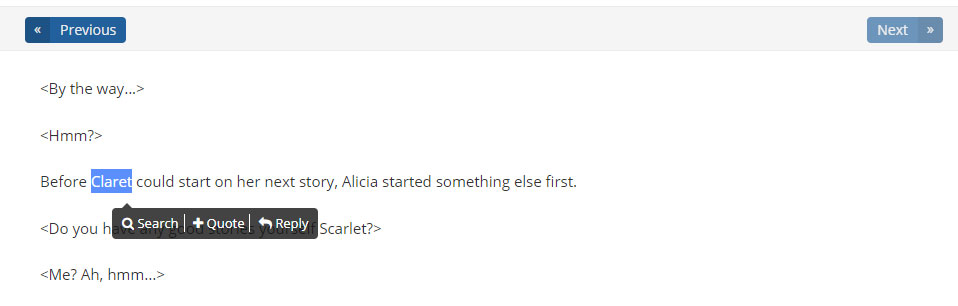
Searching Series
This is good for searching characters/items/places/etc that you may have forgotten about. You can start by selecting any text from the chapter page and clicking on the 'Search' link:

Multi-quote
After adding your text selection using the '+Quote' button, a 'Insert quotes...' button should show up in the comment box.


Reply
The 'Reply' button will quote what you selected and will directly take you to the comment section.
If you find any bugs with this new feature, please report it in this thread. Thanks!
To get started, just select any text from the chapter and a menu will popup like below:
Searching Series
This is good for searching characters/items/places/etc that you may have forgotten about. You can start by selecting any text from the chapter page and clicking on the 'Search' link:
Multi-quote
After adding your text selection using the '+Quote' button, a 'Insert quotes...' button should show up in the comment box.
Reply
The 'Reply' button will quote what you selected and will directly take you to the comment section.
If you find any bugs with this new feature, please report it in this thread. Thanks!
Last edited:
