H0LL0W
Well-known member
- Joined
- Jun 17, 2021
- Messages
- 69
- Points
- 58
I copy and paste my stuff from Microsoft Word, so maybe that might have something to do with it.
On this certain novel, none of the chapters have gone over 2400 words. However, this keeps happening where the text overflows. Is it my browser or something else???
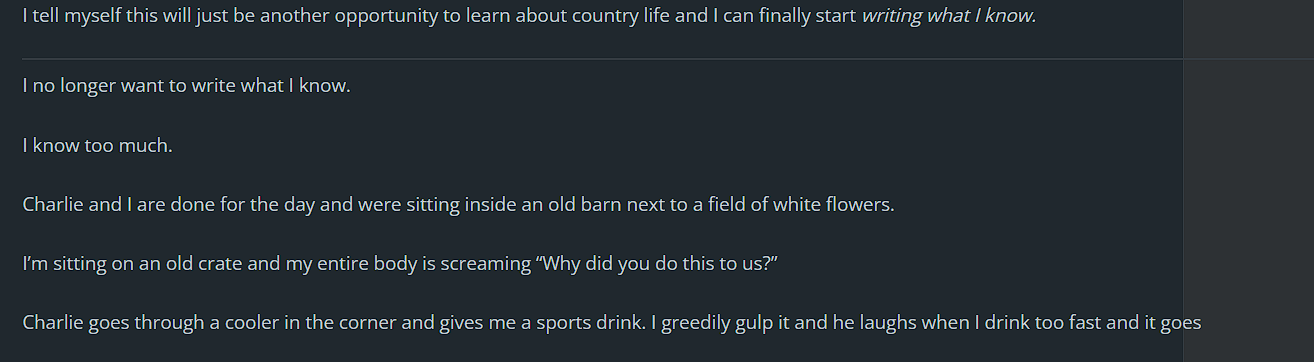
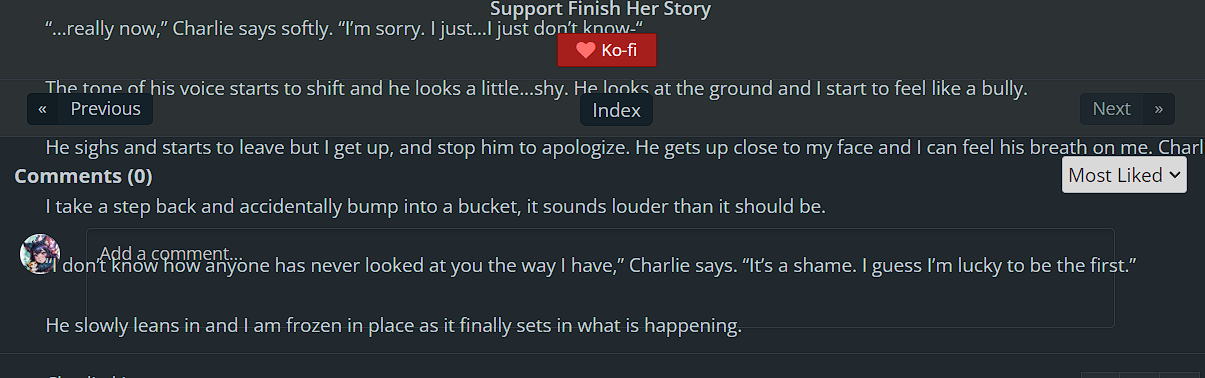
There is also a huge empty space at the end of my chapters that keep showing up, even when I press backspace it doesn't save.
On this certain novel, none of the chapters have gone over 2400 words. However, this keeps happening where the text overflows. Is it my browser or something else???
There is also a huge empty space at the end of my chapters that keep showing up, even when I press backspace it doesn't save.
