DarkGodEM
Book Editor
- Joined
- Sep 12, 2020
- Messages
- 311
- Points
- 103
Pretty self explanatory.
I posted This chapter
Half an hour ago, and it just does not show up on latest updates tab at all no matter what. I tried re-scheduling it for a dozen minutes later after realizing it didn't show up after over ten minutes, which removed it from the novel page and posted it again, but to no avail.
This bug is important considering the the huge visibility that Latest Updates gives, even if just for an hour's time.
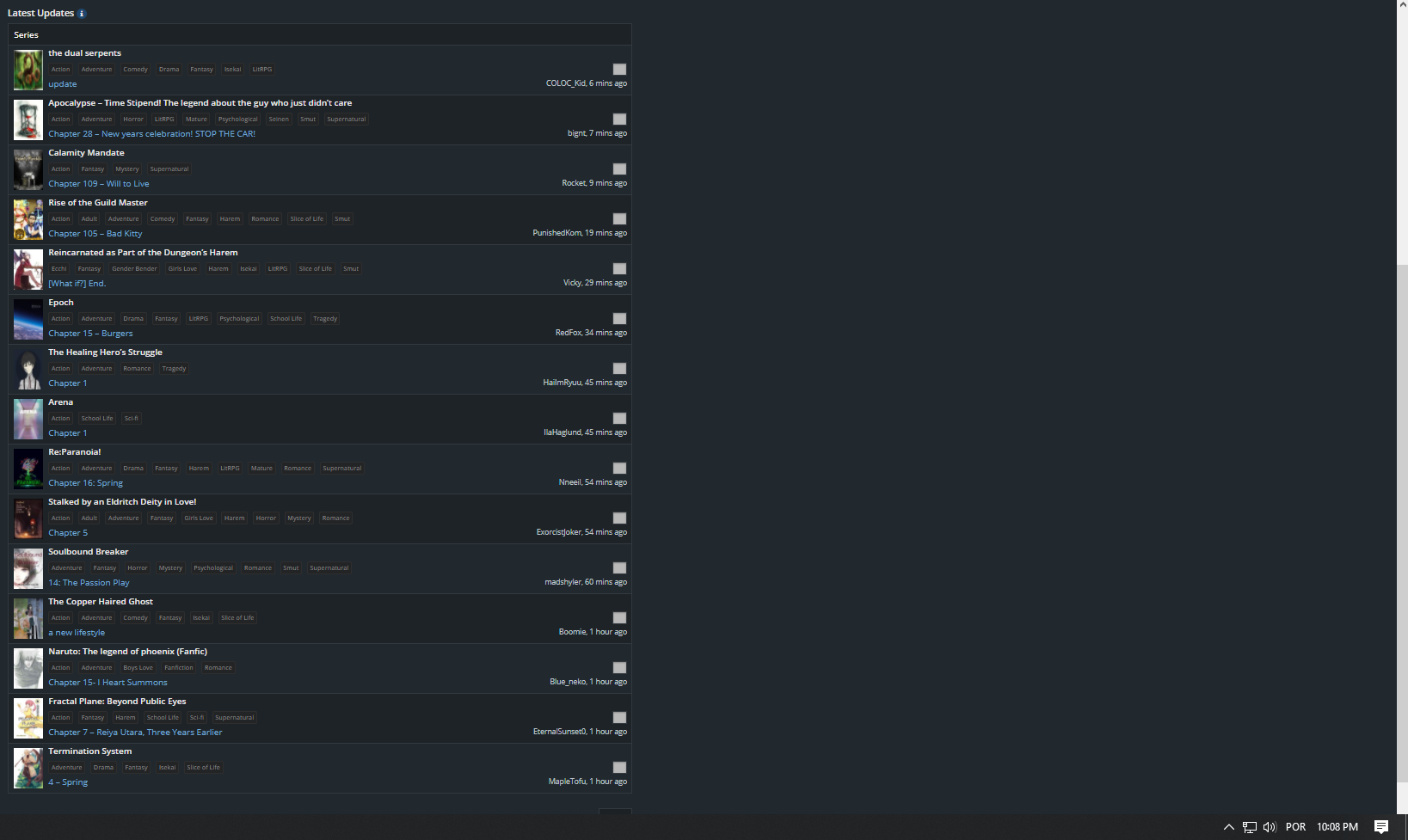

I posted This chapter
Half an hour ago, and it just does not show up on latest updates tab at all no matter what. I tried re-scheduling it for a dozen minutes later after realizing it didn't show up after over ten minutes, which removed it from the novel page and posted it again, but to no avail.
This bug is important considering the the huge visibility that Latest Updates gives, even if just for an hour's time.
