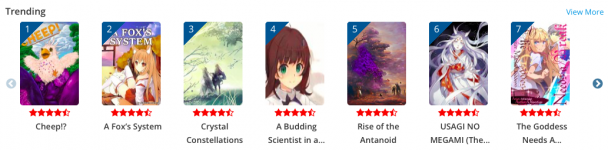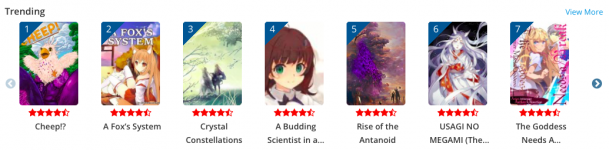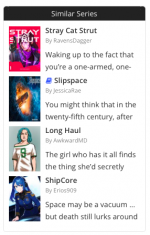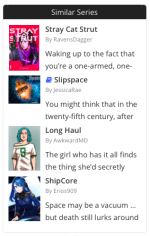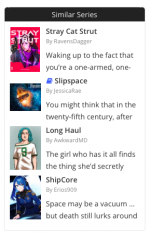Evie11
Active member
- Joined
- Sep 16, 2019
- Messages
- 9
- Points
- 43
Currently any cover image that isn't exactly the standard aspect ratio will get stretched or squished a bit. It's not super noticable on most images, but some that are really far off look really messed up.
Example screenshots from Slipspace (the most distorted I've seen):
Current:

Fixed:
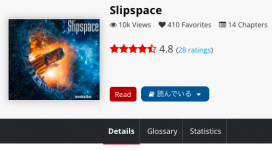
I've written some custom CSS to correct it, feel free to use this if you'd like:
Example screenshots from Slipspace (the most distorted I've seen):
Current:

Fixed:
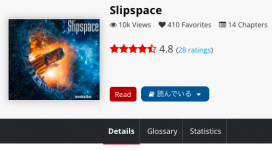
I've written some custom CSS to correct it, feel free to use this if you'd like:
CSS:
.fic_image {
height: 259px;
width: 180px;
display: table-cell;
vertical-align: middle;
text-align: center;
}
.fic_image img {
max-height: 259px;
height: auto;
width: auto;
}Did some additional testing and noticed tall covers could be too tall with this old CSS, I've edited to a fixed version above.
CSS:
.fic_image {
height: 230px;
display: table-cell;
vertical-align: middle;
}
.fic_image img {
height: auto;
}
Last edited: