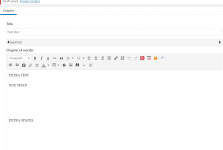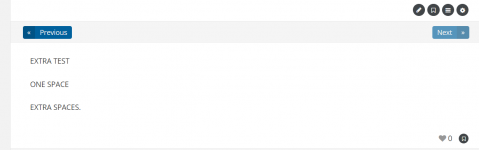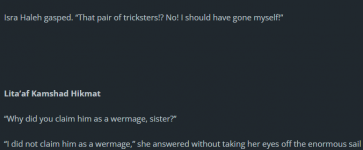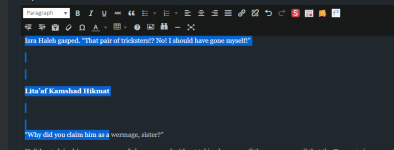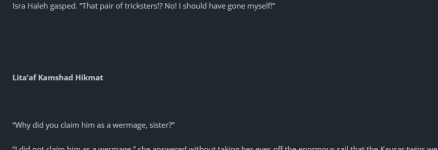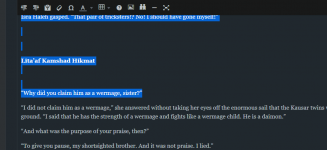MajorKerina
Well-known member
- Joined
- May 2, 2020
- Messages
- 353
- Points
- 103
I used to be able to add extra paragraph spaces at the end of a chapter to provide some space between the text and the acknowledgements and create dramatic pauses. But that doesn't seem to work anymore.
Edit - This also seems to retroactively affect all postings. There are no extra spaces anywhere.
Edit - This also seems to retroactively affect all postings. There are no extra spaces anywhere.
Attachments
Last edited: