CadmarLegend
@Agentt found a key in the skeletons.
- Joined
- Jan 3, 2021
- Messages
- 1,957
- Points
- 153
So, you know that handy feature on the edit page where you can select some text, go to hyperlink it, and then when you click on it, you get sent to the link?
well, whenever I tried doing that, it gave me an error page.
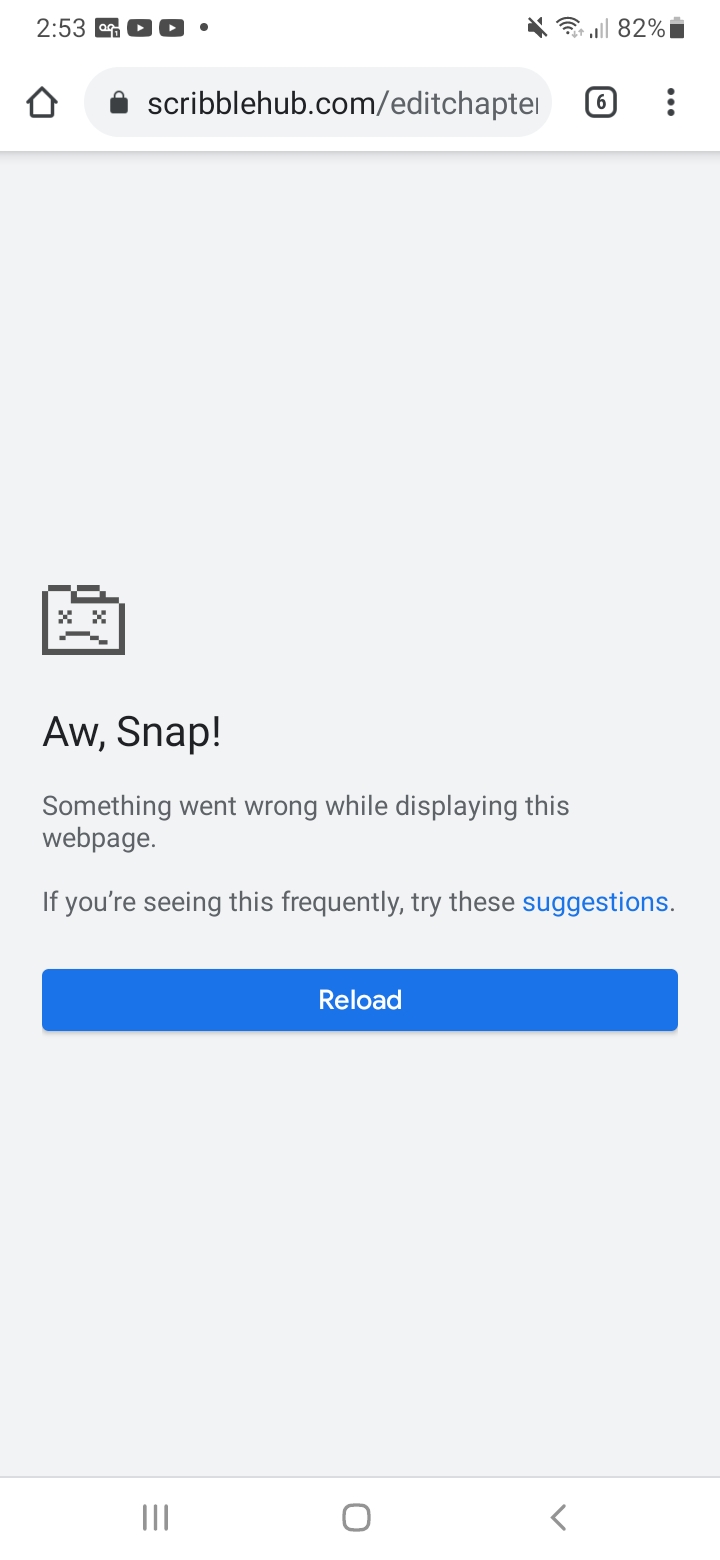
I was going to hyperlink a Wikipedia definition of a Phalanx to the word Phalanx, but it just gave me this screen.
This seems like a problem more faulty because of the browser I'm using (Chrome) than that of Scribble Hub, since it shows a page reload instead of an error page custom to Scribble Hub. However, I couldn't fix this problem. Any tips?
P.S.: I tried hyperlinking on another story as well (one of my own) but it also won't work there.
I've also realized the irony here, because the error page shows a hyperlink, which I couldn't make, so it gave me the error page.
well, whenever I tried doing that, it gave me an error page.
I was going to hyperlink a Wikipedia definition of a Phalanx to the word Phalanx, but it just gave me this screen.
This seems like a problem more faulty because of the browser I'm using (Chrome) than that of Scribble Hub, since it shows a page reload instead of an error page custom to Scribble Hub. However, I couldn't fix this problem. Any tips?
P.S.: I tried hyperlinking on another story as well (one of my own) but it also won't work there.
I've also realized the irony here, because the error page shows a hyperlink, which I couldn't make, so it gave me the error page.
