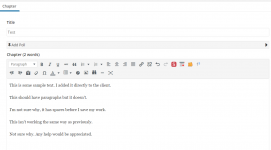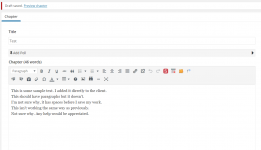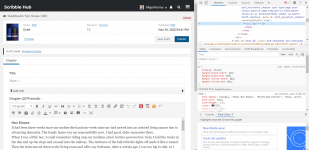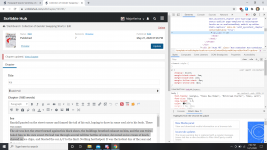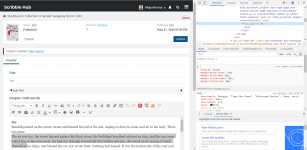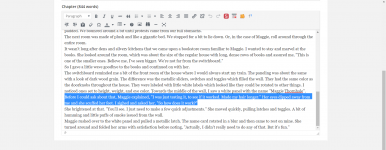MajorKerina
Well-known member
- Joined
- May 2, 2020
- Messages
- 352
- Points
- 103
I pasted text like I usually do from a word processor and when I move the text around in the client, the paragraph spaces vanish when they never ever did that before with the exact same method. I've tried pasting plain text into the editor and it has the exact same issue.
The key issue is whenever I save the draft, the paragraph spaces will vanish.
I have literally tried typing original text into the box and it still will not save the paragraph breaks. One slight workaround I've seen is trying to erase and reenter spaces with enter but I have to do it with each paragraph.
The key issue is whenever I save the draft, the paragraph spaces will vanish.
I have literally tried typing original text into the box and it still will not save the paragraph breaks. One slight workaround I've seen is trying to erase and reenter spaces with enter but I have to do it with each paragraph.
Attachments
Last edited: