You are using an out of date browser. It may not display this or other websites correctly.
You should upgrade or use an alternative browser.
You should upgrade or use an alternative browser.
Chapter line
- Thread starter expentio
- Start date
BenJepheneT
Light Up Gold - Parquet Courts
- Joined
- Jul 14, 2019
- Messages
- 5,344
- Points
- 233
Like
This?
This?
LotsChrono
Well-known member
- Joined
- Nov 10, 2020
- Messages
- 256
- Points
- 103
Exclusively on this site? Can’t be done as it’s not a format option.
Though you can try by using this symbol on your keyboard and stringing them together. (The lower version of it works best, and I think it’s usually found on a physical keyboard at the upper right, next to the numbers)
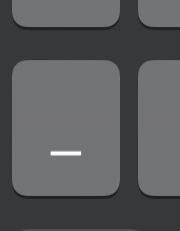
Aside from that, another option is just copying and pasting a dividing line.
On Google docs, for example, if you go to the ‘insert’ tab, there is an option to insert an horizontal line.
See if you can copy paste that.
Though you can try by using this symbol on your keyboard and stringing them together. (The lower version of it works best, and I think it’s usually found on a physical keyboard at the upper right, next to the numbers)
Aside from that, another option is just copying and pasting a dividing line.
On Google docs, for example, if you go to the ‘insert’ tab, there is an option to insert an horizontal line.
See if you can copy paste that.
LotsChrono
Well-known member
- Joined
- Nov 10, 2020
- Messages
- 256
- Points
- 103
Think he or she means when it comes to the writing software on this site? At least, I don’t see the option there, even though it’s one in the forums.Like
This?
expentio
Well-known member
- Joined
- May 8, 2019
- Messages
- 131
- Points
- 83
Exclusively on this site? Can’t be done as it’s not a format option.
Though you can try by using this stymbol on your keyboard and stringing them together. (The lower version of it works best, and I think it’s usually found on a physical keyboard at the upper right, next to the numbers)
View attachment 6524
Aside from that, another option is just copying and pasting a dividing line.
On Google docs, for example, if you go to the ‘insert’ tab, there is an option to insert an horizontal line.
See if you can
Is this how this was done? Yes, that's what I'm looking for.Like
This?
LotsChrono
Well-known member
- Joined
- Nov 10, 2020
- Messages
- 256
- Points
- 103
For that, at least when it comes to the forums, you click these:
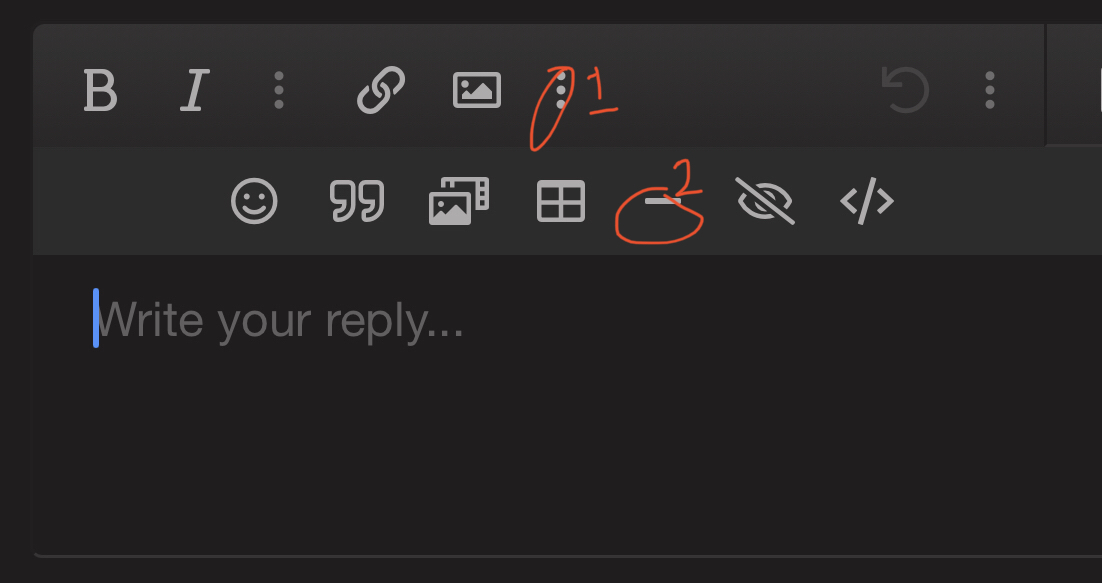
However, that option isn’t available on the actual writing software of the site, when you’re writing and posting a chapter for a story. At least, I can’t find it.
However, that option isn’t available on the actual writing software of the site, when you’re writing and posting a chapter for a story. At least, I can’t find it.
BenJepheneT
Light Up Gold - Parquet Courts
- Joined
- Jul 14, 2019
- Messages
- 5,344
- Points
- 233
@expentio it's unavailable on mobile but you can find the same symbol on the desktop in house writing software for SH and clicking it does the same effectFor that, at least when it comes to the forums, you click these:
View attachment 6525
However, that option isn’t available on the actual writing software of the site, when you’re writing and posting a chapter for a story. At least, I can’t find it.
The way I do it is by putting a placeholder in docs before importing everything to SH and changing the placeholders to
LotsChrono
Well-known member
- Joined
- Nov 10, 2020
- Messages
- 256
- Points
- 103
Ah now that makes sense.@expentio it's unavailable on mobile but you can find the same symbol on the desktop in house writing software for SH and clicking it does the same effect
The way I do it is by putting a placeholder in docs before importing everything to SH and changing the placeholders to
BenJepheneT
Light Up Gold - Parquet Courts
- Joined
- Jul 14, 2019
- Messages
- 5,344
- Points
- 233
Send me the chapter I'll see if I can see itFor some reason, when I click the horizontal line symbol it appears in the draft but it's invisible in the chapter.
Even if I copy it, as soon I update it into the chapter it's gone on the page.
expentio
Well-known member
- Joined
- May 8, 2019
- Messages
- 131
- Points
- 83
Slime Girl - Chapter 9 | Scribble Hub
Here I made 2 lines directly under the name on the top. They're gone, but there's a slight distortion of the space to the next text. If I press edit they're still there.
(Would like to delete this soon, cause I don't want this to linger in my story)
BenJepheneT
Light Up Gold - Parquet Courts
- Joined
- Jul 14, 2019
- Messages
- 5,344
- Points
- 233
Slime Girl - Chapter 9 | Scribble Hub
www.scribblehub.com
Here I made 2 lines directly under the name on the top. They're gone, but there's a slight distortion of the space to the next text. If I press edit they're still there.
(Would like to delete this soon, cause I don't want this to linger in my story)
Bruh it's there tho
expentio
Well-known member
- Joined
- May 8, 2019
- Messages
- 131
- Points
- 83
Funny, you're right. But not on default. Just in dark. If the background is white it's gone (at least for me).View attachment 6544
Bruh it's there tho
BenJepheneT
Light Up Gold - Parquet Courts
- Joined
- Jul 14, 2019
- Messages
- 5,344
- Points
- 233
Well, it is a grey line. Maybe it's a visibility issue? Might wanna call Tony for thisFunny, you're right. But not on default. Just in dark. If the background is white it's gone (at least for me).
