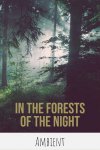I found a helpful resource today that may assist those that are unfamiliar with graphics and the like in making their own book covers via Adobe's free Spark platform. It has an online format editor that's pretty easy to use with just a point and click. You can still upload your own image files to it, or use its vast library of stock images and icons.
It comes with a lot of different premade layouts to work off of, and is also functionally easy to change the layout to whatever style you desire.

 spark.adobe.com
spark.adobe.com
Best of all, it's free!
Attached are some examples from just playing around with it for a few minutes. Hopefully this will help people in need of covers!
(Tip: When you add text, the default text style has a colored block behind the text that can only be lowered to 5% opacity and not completely transparent. To remove that backing block, select your text that has the backing shape, then choose Shape, then choose the first option. It's the first "abc" icon under Basic, which means "no backing shape".)
It comes with a lot of different premade layouts to work off of, and is also functionally easy to change the layout to whatever style you desire.

Design Book Cover for Free with Online Templates | Adobe Spark
Adobe Spark's free online book cover generator helps you easily create your own custom book covers that attract readers, no design skills necessary.
Best of all, it's free!
Attached are some examples from just playing around with it for a few minutes. Hopefully this will help people in need of covers!
(Tip: When you add text, the default text style has a colored block behind the text that can only be lowered to 5% opacity and not completely transparent. To remove that backing block, select your text that has the backing shape, then choose Shape, then choose the first option. It's the first "abc" icon under Basic, which means "no backing shape".)