tiaf
ゞ(シㅇ3ㅇ)っ•♥•Speak fishy, read BL.•♥•
- Joined
- May 29, 2019
- Messages
- 2,306
- Points
- 153
I have my word document set so that it will add space after each paragraph. When I copy it over then all formatting is also taken over nicely.
But the last chapter I uploaded was unedited and I only had time to edit it a few days after publishing. After updating the chapter, all the spaces between the paragraphs suddenly doubled. The problem doesn't appear when I edit the chapter shortly after I publish it.
It isn't necessary only paragraph spacing. I also had problems with text centering that wasn't overtaken. After the first edit it was centered nicely, but not after I made further edits, I couldn't get the text centered again.
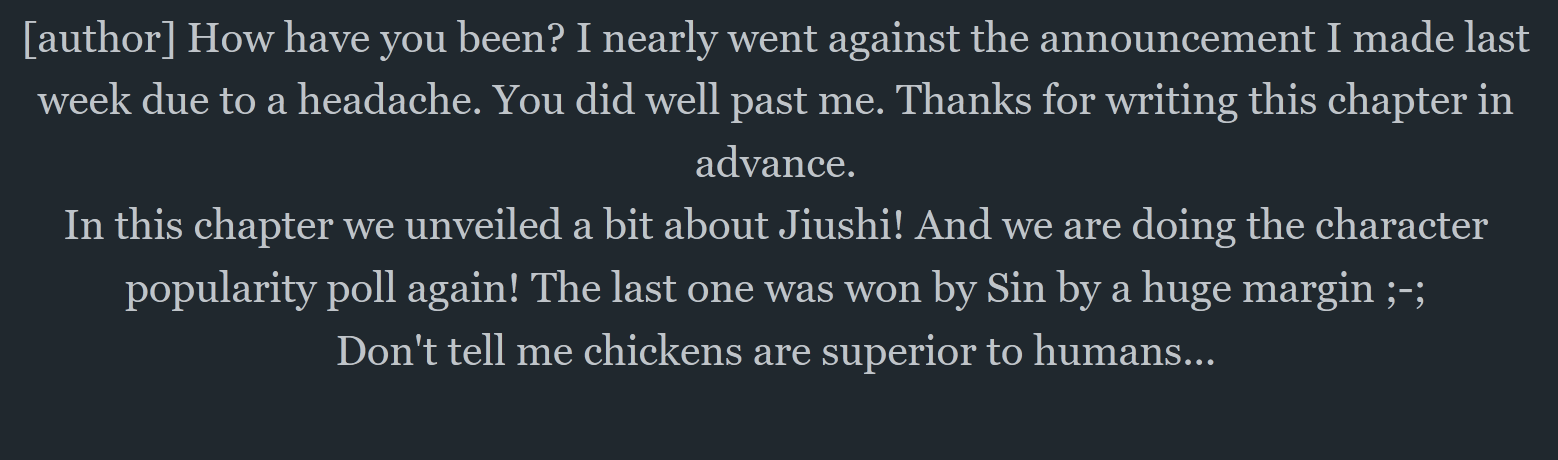 The editor shows the text centered, but the published chapter just has it plainly left centered.
The editor shows the text centered, but the published chapter just has it plainly left centered. 
Btw, this happened when I screenshot the problem above:
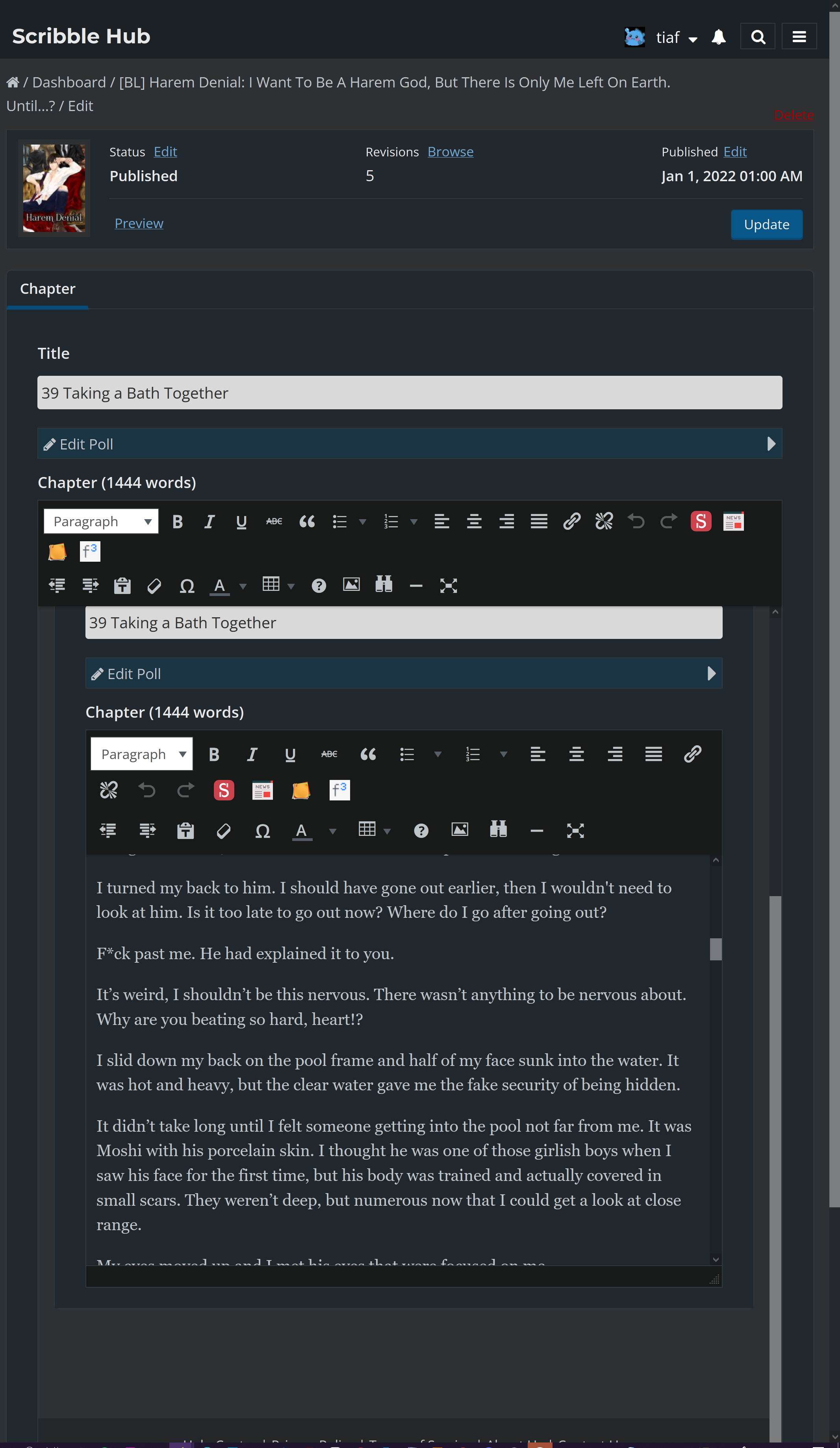
This is not photoshopped. I can use every scrollbar just fine.
I clicked several times on this edit button and this happened
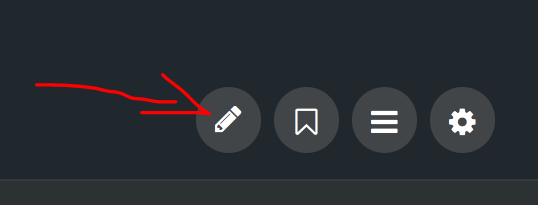 The evil-doer
The evil-doer
But the last chapter I uploaded was unedited and I only had time to edit it a few days after publishing. After updating the chapter, all the spaces between the paragraphs suddenly doubled. The problem doesn't appear when I edit the chapter shortly after I publish it.
It isn't necessary only paragraph spacing. I also had problems with text centering that wasn't overtaken. After the first edit it was centered nicely, but not after I made further edits, I couldn't get the text centered again.
Btw, this happened when I screenshot the problem above:
This is not photoshopped. I can use every scrollbar just fine.
I clicked several times on this edit button and this happened

